
How to Use Google Merchant Center to Boost Your Retail\/Digital Business
Learn how Google Merchant Center helps you increase product visibility, optimize product listings, and reach more customers. A detailed guide on setting up and maximizing your Merchant Center account.
Everything You Need to Know to Boost Your Retail/Digital Business
Google Merchant Center is a powerful tool for businesses looking to optimize their eCommerce presence, display their products across Google platforms, and engage with potential customers effectively.
With the right strategy, it can be instrumental in driving traffic, increasing sales, and growing your business.
In this article, we’ll walk you through the ins and outs of Google Merchant Center, helping you make the most out of this platform.
What Is Google Merchant Center?
Google Merchant Center allows retailers to upload their store and product data, making it available to customers through Google Shopping, Google Ads, and other Google services.
It’s a central hub that connects your online store to Google’s various shopping services, streamlining the process of managing your product information.
By utilizing Google Merchant Center, businesses can ensure that their products are visible to millions of potential customers searching for relevant items on Google.
Whether you're a small retailer or a large eCommerce business, Google Merchant Center can be a game-changer in reaching a broader audience.
Key Features of Google Merchant Center
Product Feed Management:
Upload and manage all your product data, including images, prices, and availability, directly from a centralized platform.
Seamless Integration with Google Ads:
Once your products are uploaded, you can easily create product ads to display across Google Shopping, Search, and other ad networks.
Enhanced Shopping Experience:
Display detailed product information, ensuring that users find what they need quickly and easily.
Performance Tracking:
Google Merchant Center provides insights into your campaigns’ performance, helping you fine-tune your approach.
Benefits of Google Merchant Center for Retailers
Google Merchant Center offers a range of benefits for retailers looking to expand their reach and increase their online visibility. By using this tool, you can:
- Increase Product Visibility:
Display your products on Google Shopping, Google Search, and other Google services, increasing the chances of customers finding your products.
- Improve Conversion Rates:
With detailed product information available directly on Google, customers are more likely to make informed purchasing decisions, improving overall conversion rates.
- Reach Targeted Audiences:
Use Google Ads to reach specific audiences based on their search behavior, interests, and demographics, ensuring that your products are shown to the right people at the right time.
Optimize for Mobile Users:
As more consumers use their smartphones to shop, Google Merchant Center allows you to optimize your listings for mobile, making your products easily accessible on any device.
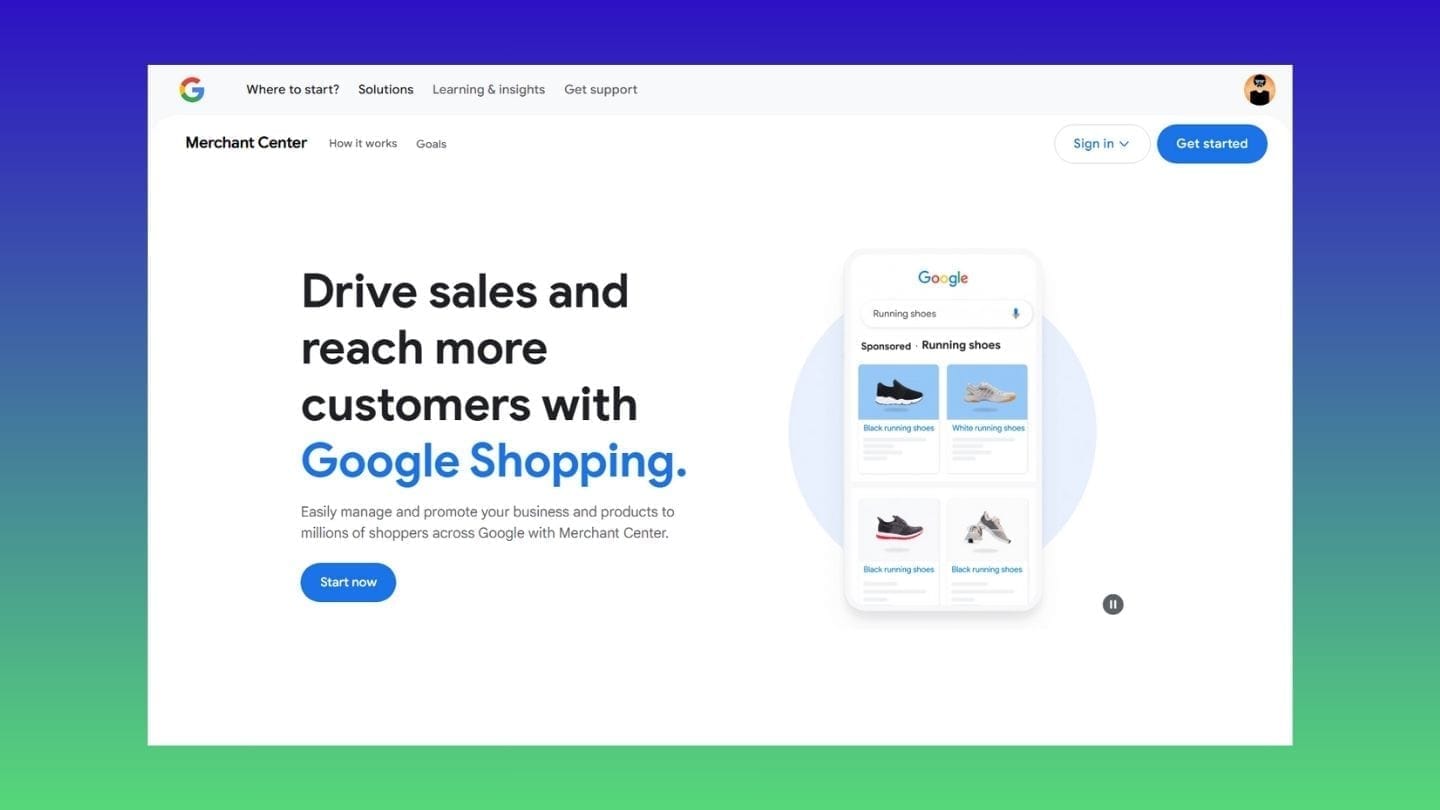
How to Set Up Google Merchant Center for Your Business
Setting up Google Merchant Center is a straightforward process. Follow these steps to get started:
1. Create a Google Merchant Center Account
To get started, head to the Google Merchant Center website and sign up for a free account. You’ll need to provide your business information, including your store name, website URL, and country of operation.
2. Verify and Claim Your Website
Once your account is created, you’ll need to verify and claim your website to ensure that you’re the rightful owner of the domain. This can be done by adding a meta tag to your website’s HTML code or uploading an HTML file provided by Google.
3. Upload Your Product Feed
Your product feed is a file that contains all the information about your products, including their names, descriptions, prices, and images. You can upload this feed manually, via an API, or through e-commerce platforms that integrate with Google Merchant Center.
Recommended File Formats:
- XML:
Preferred for large and complex product catalogs.
- Google Sheets:
Suitable for smaller inventories and easy updates.
4. Set Up Shipping and Tax Information
Provide accurate shipping and tax information so that Google can display the correct costs to customers. This step is crucial for ensuring that customers have all the information they need before making a purchase.
5. Link to Google Ads
Once your products are uploaded, link your Google Merchant Center account to Google Ads to start running Shopping campaigns. This integration allows you to create ads that feature your products, driving traffic directly to your website.
Optimizing Your Product Listings
1. Use High-Quality Images
Images play a crucial role in attracting potential buyers. Ensure that your product images are high-quality, well-lit, and accurately represent the item. Avoid using images with promotional text or watermarks, as Google may disapprove of these.
2. Write Detailed Product Descriptions
Product descriptions are your opportunity to highlight key features, specifications, and benefits. Ensure your descriptions are clear, concise, and rich with relevant keywords that customers might search for.
3. Ensure Accurate Pricing and Availability
Keeping your pricing and stock information up to date is vital for maintaining customer trust and preventing cart abandonment. Google Merchant Center penalizes listings with inaccurate pricing or outdated stock information.
4. Implement Structured Data on Your Website
By adding structured data (schema markup) to your website, you can help Google better understand your product offerings. This can enhance your search engine listings with rich snippets like product ratings, prices, and availability.
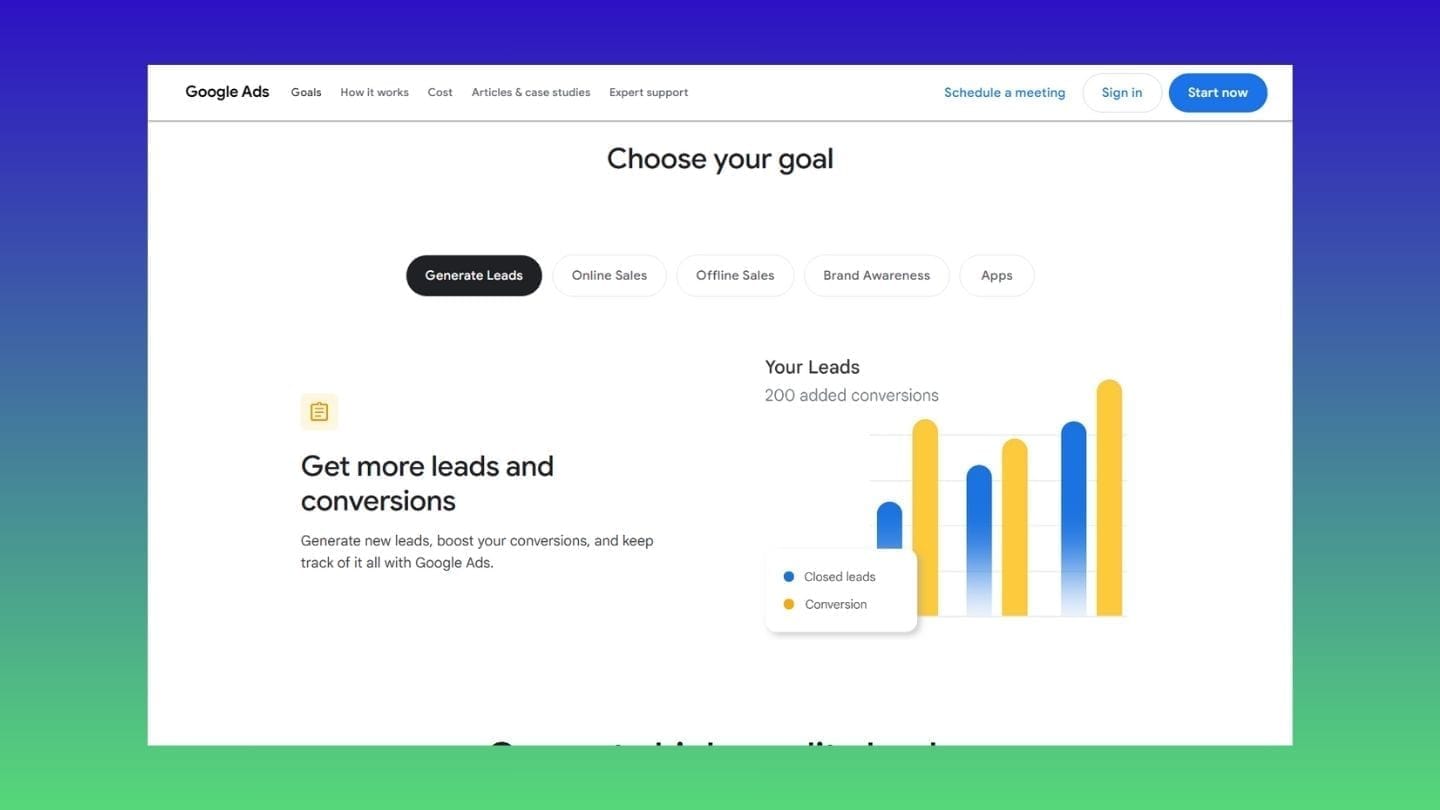
Tracking and Improving Performance Goals - SEO Marketing Blog
Tracking and Improving Performance Goals
Once your Google Merchant Center account is up and running, it’s essential to monitor your campaigns’ performance regularly. Here’s how to ensure continuous improvement:
1. Monitor Product Performance
Google Merchant Center provides insights into how each product is performing in terms of views, clicks, and conversions. Use these insights to identify high-performing products and optimize underperforming ones.
2. Adjust Your Bids
If you’re running Google Shopping Ads, regularly adjusting your bids can help you maximize return on investment. Increase bids for high-performing products and reduce bids for products with lower conversion rates.
3. Utilize Negative Keywords
To ensure that your ads are reaching the right audience, use negative keywords to exclude irrelevant searches. This helps prevent wasted ad spend and improves the quality of your traffic.
4. A/B Test Your Ad Copy and Images
Run A/B tests on your product images, titles, and descriptions to see what resonates best with your audience. Use these insights to continuously refine your product listings.
Frequently Asked Questions (FAQs)
Yes, Google Merchant Center is free to use. However, if you want to run Google Shopping Ads, you’ll need to pay for your ad campaigns through Google Ads.
Yes, Google Merchant Center integrates with various e-commerce platforms like Shopify, BigCommerce, and WooCommerce, making it easy to upload and manage your product data.
Google Merchant Center has specific requirements for product listings, including image quality, accurate pricing, and detailed product descriptions. Make sure to follow these guidelines to ensure that your products are approved for display.
Key Takeaways
Google Merchant Center is a must-have tool for any retailer looking to expand their online presence and reach more customers. By optimizing your product listings, leveraging Google Ads, and monitoring your campaigns, you can drive traffic, increase sales, and grow your business efficiently.
2006-2025©Horizontal Network - All Rights Reserved |
DESIGN: DJ-Joyful Lewis | Managed Services Provider: Horizontal Network |
Terms and Conditions | Privacy Policy | Last Update: 04/2025


